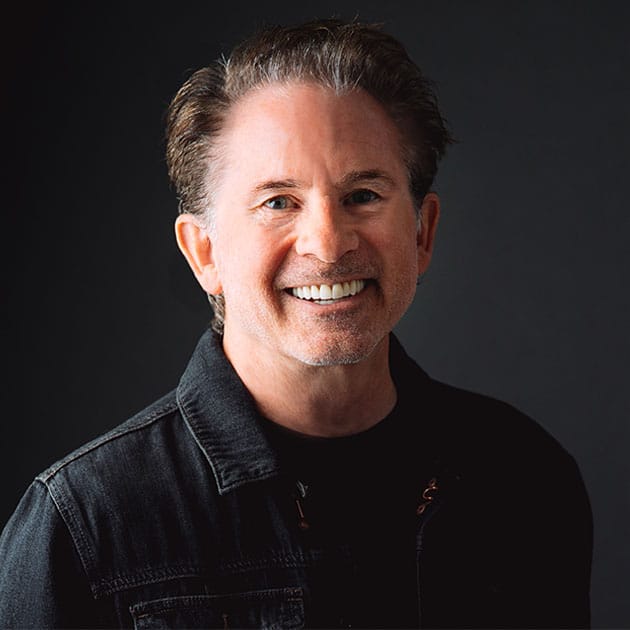What is LinkedIn Business Manager?
LinkedIn Business Manager is the platform’s solution to help organize company assets. Some of the things you can manage on its dashboard include company pages, ad accounts, account permissions, and matched audiences. This feature is relatively new to LinkedIn, so it is likely to improve.
When to Switch to LinkedIn Business Manager
There are many different reasons to begin using LinkedIn Business Manager, some including:
- If you have more than one page and ad accounts for an organization.
- If you work with a large team
- Share audiences between ad accounts
- If you outsource social media management
How to Get Started With LinkedIn Business Manager
- Designate a Business Manager admin
- It is important to designate someone to be in charge of the Business Manager, so the security and efficiency of the accounts are ensured.
- Plan your Business Manager structure
- Depending on your business’s size, different planning levels play into setting up your account.
- Create a Business Manager
- Once you have set up an admin and created the structure, you are ready to begin creating the Business Manager account.
- Invite team members
- Before adding pages and accounts to the Business Manager, you will want to invite team members to help run the dashboard.
- Link pages to Business Manager
- You want to link your organization’s assets to the Business Manager by going through the Pages tab. From there, you can assign pages for team members to access.
- Add ad accounts to Business Manager
- Adding ad accounts is a similar process to adding pages to the Business Manager.
- Share matched audiences in Business Manager
- Once you have added ad accounts to the Business Manager, the matched audiences will automatically transfer over.
- Manage team members in Business Manager
- Once team members have accepted your invitations, you can then manage their profiles, status, and roles.
- Collaborate with outside partners and stakeholders in Business Manager
- Business Manager also helps manage external partners. You can invite freelancers or other consultants to use the Business Manager.
Read more about LinkedIn Business Manager at socialmediaexaminer.com