Creative types are always exploring the boundaries of artistic expression, but in the case of one Japanese artist, his methods are a little unconventional even for the art world. 73-year-old Tatsuo Horiuchi uses a piece of Microsoft software to make amazing artwork, but it isn’t even paint. It’s Microsoft Excel.
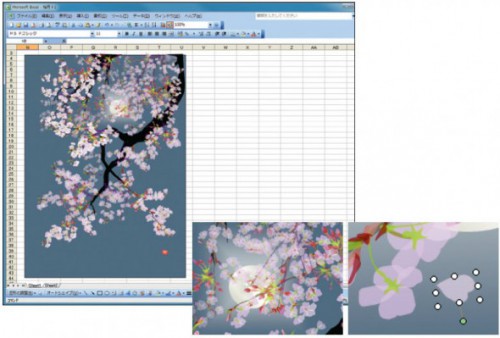
Most people think of Excel as purely a tool for organizing and crunching numbers, but it can be so much more in the right hands. Tatsuo Horiuchi’s hands are definitely the right ones. Using the autoshape tool, Horiuchi creates free-form shapes spanning multiple cells and joins them together into a huge image.
Horiuchi bought his first copy of Excel over a decade ago just prior to his retirement. He wanted a piece of software he could draw with, but the ready-made solutions from the likes of Adobe proved too expensive. What Horiuchi does really pushes the limits of what a spreadsheet can do.
It wasn’t until 2006 that Horiuchi realized his skills were anything special. He entered an Excel Autoshape art contest, which apparently is a thing in Japan. He won handily — the competition never had a prayer. Since then he has gone on to sell his work and even offers tutorials on how to create similar Excel art.
You can download a copy of two of Horiuchi’s Excel files, but some computers might have trouble managing them. One is a 6.52MB spreadsheet, which is pretty massive. Cherry Blossoms at Jogo Castle is from 2006, and Kegon Falls was done in 2007.
You probably never expected a mundane number-crunching tool was capable of doing all this, but that’s what makes it amazing. If Mr. Horiuchi had sprung for that copy of Photoshop, we wouldn’t be talking about him right now.
[via Geek]